Benchmarking season is one where compensation professionals everywhere groan in distress.
The act of salary benchmarking is simply matching your existing employees and roles to the “key” provided by a salary survey company. You benchmark for several reasons — one to compare employees’ pay to the market rate; two to submit your employees back to the survey to get data access; three to create your salary bands.
When it comes to benchmarking though, it can be frustrating to know if you’re doing it accurately. Here are some tips and tricks to help make salary benchmarking easier.
1. Group your employees by if they are an individual contributor, people manager, or executive
Most surveys will separate roles by these groups, and it will make it faster to look up job levels and roles quickly.
2. Benchmark your job levels to the salary survey first, then your employees
Job leveling is a good first step to match too. It can be tempting to go by employee, but first, pull up your levels and tie them to the market survey. Then use that to benchmark employees. As you benchmark your employees, this is where you’ll assess if they are in the right level.
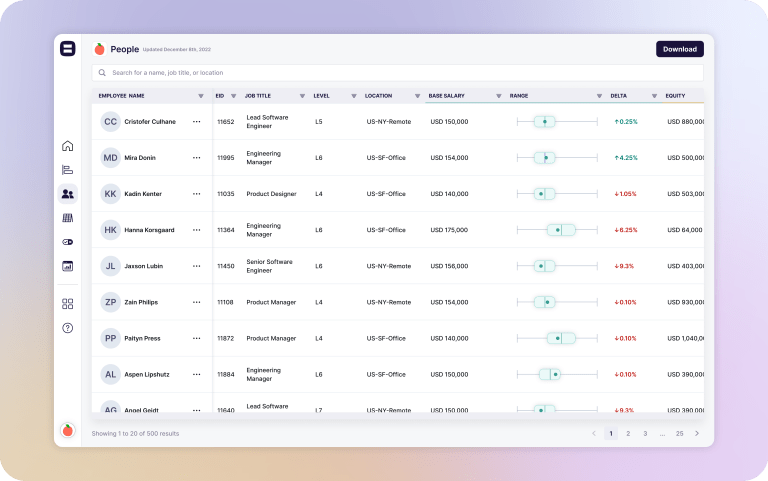
Pull up your levels in Pequity and compare them to the market survey
3. Go by the department and match your job roles to the salary survey based on job descriptions
There are some roles that are more straightforward to benchmark for employees than others — for example, CFO, recruiter, and executive assistant — all are fairly easy to match to a survey.
For other roles, such as software engineering, it may not be as straightforward. The salary survey may have frontend, backend, full stack, security, and more just for engineering. In this case, your best bet is to read the job descriptions for each role and compare them to the definitions provided by the salary survey company.
4. Aim for a 75% fit to each role and benchmark
You will invariably have roles that are not a “perfect” fit. When this happens, ask yourself, does it cover at least 75% of the description? If it does, this would still be an acceptable benchmark.
If however, it falls closer to 50%, or even below, you may need to find a better fit or use a “roll up” job code from the survey. If you are benchmarking to create pay ranges, then you can also find a second job code and make a “hybrid” match. For a salary survey though you can only submit a single benchmark which is why the roll-up codes exist.
The guidance on roll-up codes is that they should be the minority for the data submitted. It also likely shouldn’t be a large swatch of the population unless you’re inventing a new role for your industry (think autonomous vehicle engineers or self-service shoppers).
Once you have benchmarked your roles – congrats! You are set for this year — but save yourself the headache and record your benchmarks for next year.
5. Save your benchmarks for future salary benchmarking projects
If you don’t have a field in your HRIS, or if new roles added to your HRIS are always missing the benchmark, consider implementing a compensation management or benchmarking software like Pequity to automate your organization for you.
