A geographic pay differential is the concept that different locations have different pay ranges. This is substantiated by compensation surveys, where companies pull the “cost of labor” from various companies operating in different locations.
What you’ll see in salary surveys, and in real life, is that the cost of living, as well as the cost of labor, varies vastly between regions. This poses an issue for a compensation practitioner though, as they want to be fair in setting compensation and these factors are not within the company’s control. This is why most compensation practitioners recommend considering the cost of labor for creating location-based compensation ranges.
The reason for this is that cost of living is highly subjective. If you have a family of 5 living in the heart of New York and a single employee living outside the city, you wouldn’t use those factors to decide their pay right? They chose their living situations, which makes it a slippery metric.
Rather, the cost of labor is the market clearing rate that companies pay for a type of work. It’s assessed from compensation surveys and should be what your teams anchor your geolocation decisions on.
Now that we have defined what the local cost of labor is, you may wonder, why not just have a single geo-pay zone for a region? If you are a small local business, this may work — but if you are hiring people in various cities or states, you will quickly run into issues with a single-pay zone. Notably, you will likely find that individuals who are in lower-cost-of-living areas are receiving a heightened rate of pay that will increase their spending power over their peers.
Put simply, they will have a higher standard of living. Now imagine you need your employees to move to a new location that has a high cost of living — for your employees in a low-cost-of-living area, this will be alarming. They will likely ask to be paid more to maintain their quality of life in this new city. If you’re in a single-pay band though, you can’t do that because it would cause a pay disparity. In fact, if you were already paying top of the market, you would have no room to go up in pay. This has obvious negative impacts of putting talent at risk, but it also means that it isn’t really an equitable pay program for employees who have to live in higher cost-of-living areas, whether it’s for family or other circumstances.
This is where geo-differentiated pay comes in. To create a geo-pay system, you will need a reliable salary survey that covers all the locations you’re hiring in. Pequity has a network of recommended market survey providers, but we often recommend Radford, Mercer and Towers Watson.
Once you have your data, there are several steps to take.
1. Benchmark your roles to the salary survey
Once benchmarked, compare the rate of pay for your various roles across each major region. You can simply pull the median pay for each role and location to start.
2. Assess how many tiers you want across your company
This is largely based on your talent plan. If you hire in only two locations, you may feel 2 is enough. If you hire across the entirety of a country or region though, you may need more.
A common path companies take for the US for example, is they create 3-5 gets. This works because salary across the US generally is at most 30% from the highest paying region to the lowest. So if you have 10% delta between each geo, you will have 3 pay zones. If you do 5%, you’ll end up with closer to 5.
3. Choose your anchor geo for building the rest
Generally, you need one “anchor” geo and this is where the bulk of your talent comes from. Alternatively, you can choose a specific location based on its expense — a common method is to make the “US Average” the anchor, or “NY/SF” the anchors as they tend to be the most expensive markets.
Once you know your anchor geo, you can calculate the delta from this location easier across your employees and roles.
4. Slot your locations into your geos
Once you have your number of geos created, and you know the percentage delta assigned to each of them. This is when you make it easier for your recruiters and managers by assigning each location into a geo. For instance, if you have 5 geos across the US, you can slot each state into one of the geos. You would base this on the median or average percentage delta for the pay in that region from your step 1 analysis. It’s worth noting many of them will not have steep or even percentage differences. So if you have a location that is a 7% delta from your anchor geo, your geo 2 is a 5% delta and level 3 is a 10% delta… you’ll need to choose which to place it in.
A good tiebreak is to see what the bulk of your talent looks like in that location and focus on the percentage differences for just those roles. Or alternatively, you choose a geo and you track if you have talent issues in that region over time.
After you complete the above – congrats you have geos!
People analytics software
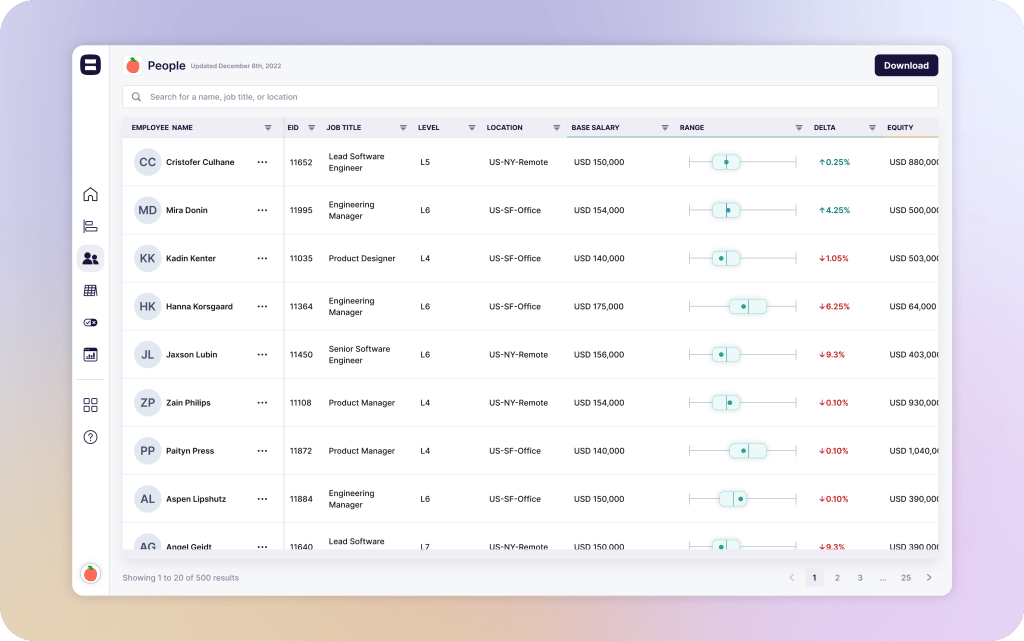
You’ll now need to assess whether your employees are paid appropriately within their newly built pay ranges. You can easily achieve this using Pequity’s people analysis tool. The goal is to assess if anyone is significantly low or high to the new range and figure out a talent plan for them with the HR team.
